GitHub Repository
Link to GitHub RepositoryIntroduction
This second project consists of an office space with 2 floors each dedicated to a single phobia with several features created in Unity.
When downloaded/cloned from GitHub
and opened correctly using Unity Hub, there are two ways to run the project (depending on the device). Your headset must be connected to your PC/Laptop.
The first method (Windows) can be done by switching to the Android platform and clicking "Build" to build/save the apk file in a desired location. You will have to follow some
preinstall instructions to get an oculus driver and "ADB" software to sideload the apk file to your Oculus headset
from this link here. Once the ADB software is setup, run the command from the website with the path to
your apk file and it will install on your headset, which can be run by going to the (Apps > Unknown Sources > Your Project) and clicking your project title. The second method (Mac) can be
done by switching to the Android platform and clicking "Build and Run" which will prompt you to save the apk file in a desired location and will automatically start up the project on your headset.
Both of these floors will have similar things including models found throughout the floor, models that you can pick up and throw, models that are interactable that will spawn new objects,
models/areas in the map with different sounds, and special lighting to help enchance viewing models. The difference between the two floors is just its respective phobia, the models,
sounds, etc. related to that floor.
The phobias we currently have set up in our project are bugs (floor 1) and aliens (floor 2). Both of these floors would help a person work through their phobia by allowing them to be
immersed into actually feeling like they are seeing real models related to their phobias, but without it actually being real and causing them physical harm. The user would be able to
deal with multiple scenarios of going face to face with a model and seeing that it can't actually do anything to them. The user can go on their own pace to interact with models using their hands,
or picking models up like an ant or touching an alien model, which allows the user to eventually get comfortable enough with their own phobia and eventually lose their fear.
Phobia 1: Bugs
Models from the Web
1. Ant

Model by N1K
2. Black Spider
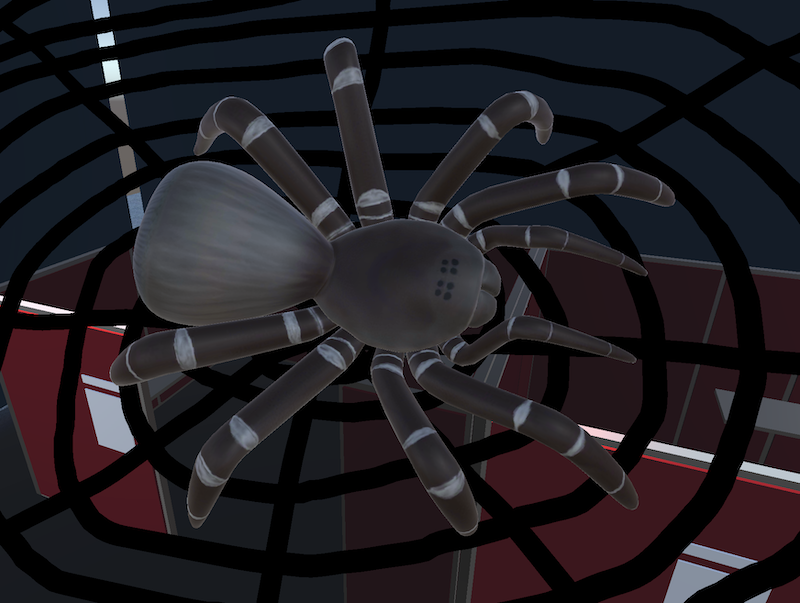
Model by BrianRioth
3. GreenSpider
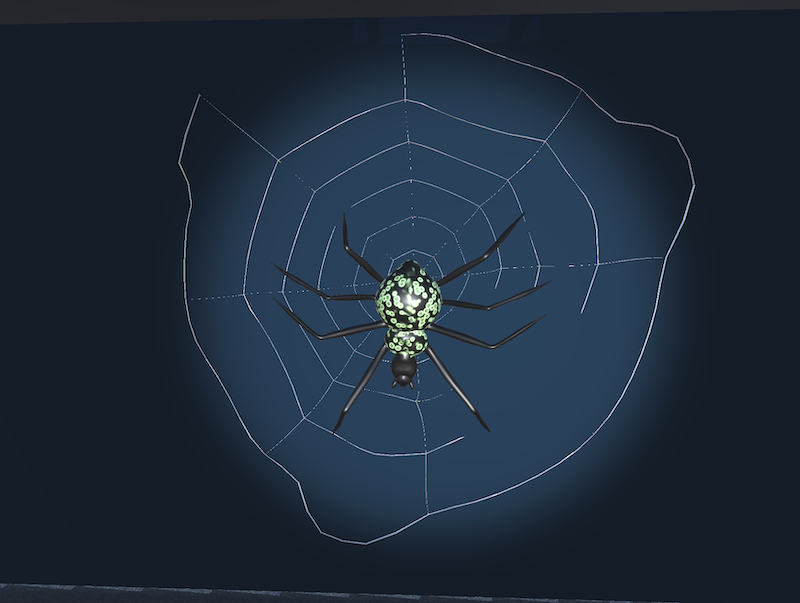
Model by iamlookingforthebathroom
4. Praying Mantis
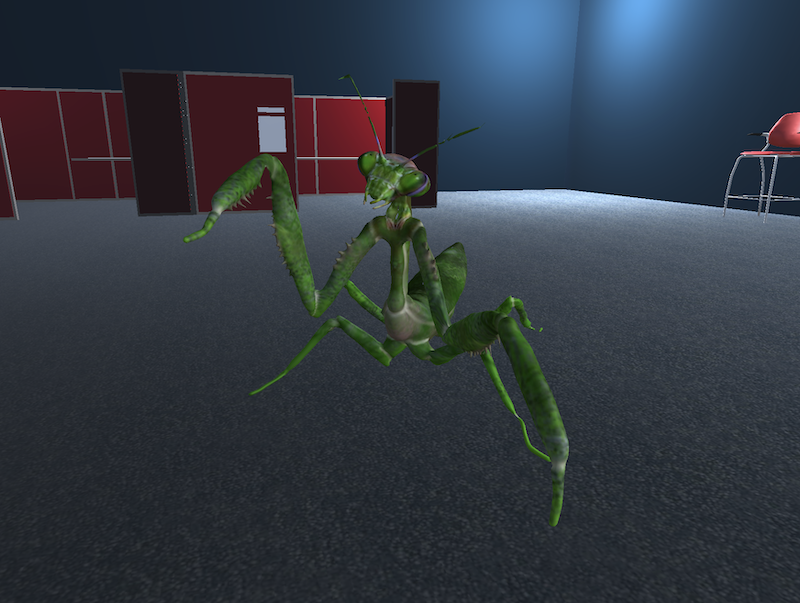
Model by VirReal4
5. Fly


Model and animation by DiNArDa
6. Brown Spider
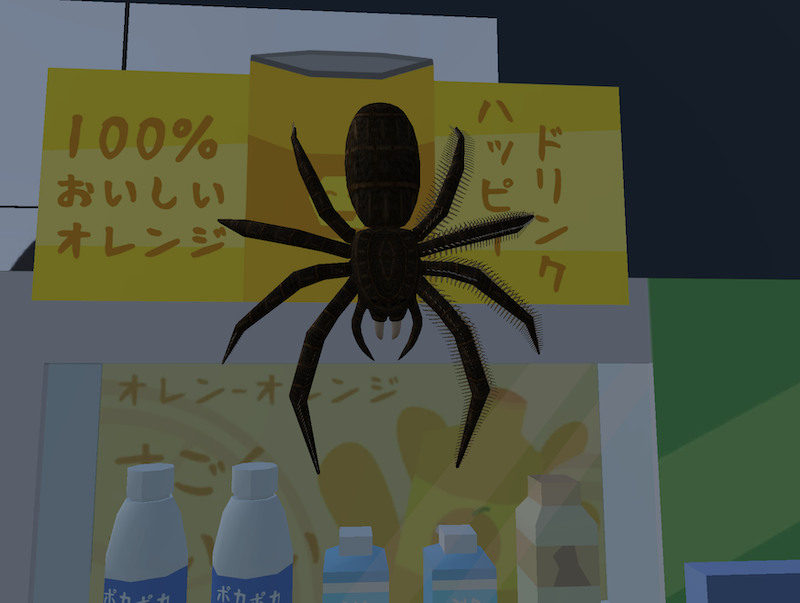
Model by 3DHaupt
7. Bee

Model by Netherbrine 5902
8. White Spider Web
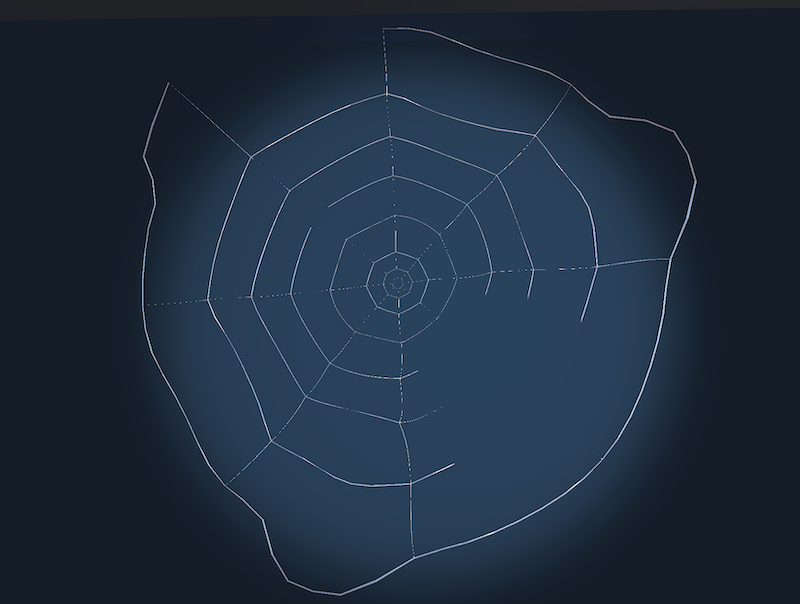
Model by iamlookingforthebathroom
9. Rotten Banana

Model by schmoldt.art
10. Garbage Bag
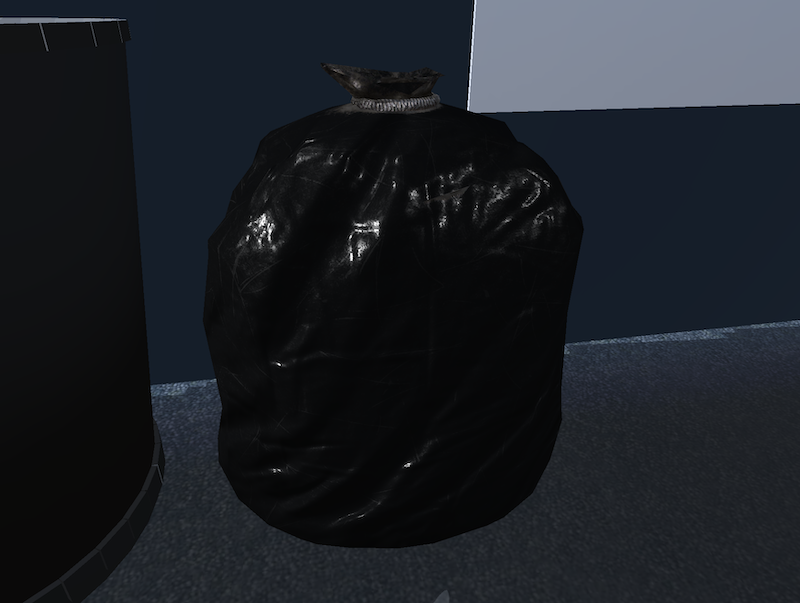
Model by Thunder
11. Striped Bug

Model by hectopod
12. Vending Machine

Model by Adrian Crisandy
13. Ladybug
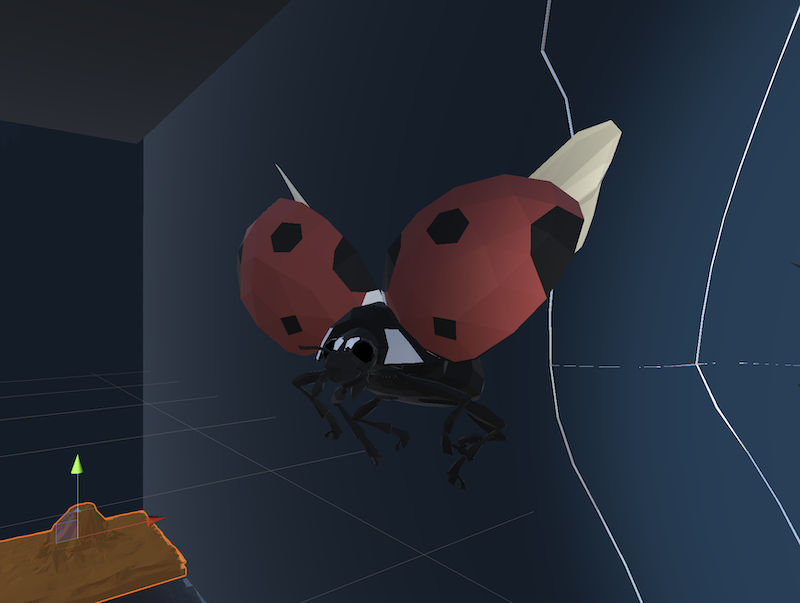
Model by Adan
14. Insect

Model by ambi
15. Scorpion

Model by Filip
Models created by us
1. Bug Spray

2. Trash Can

3. Fly Swatter

4. Ant Hill
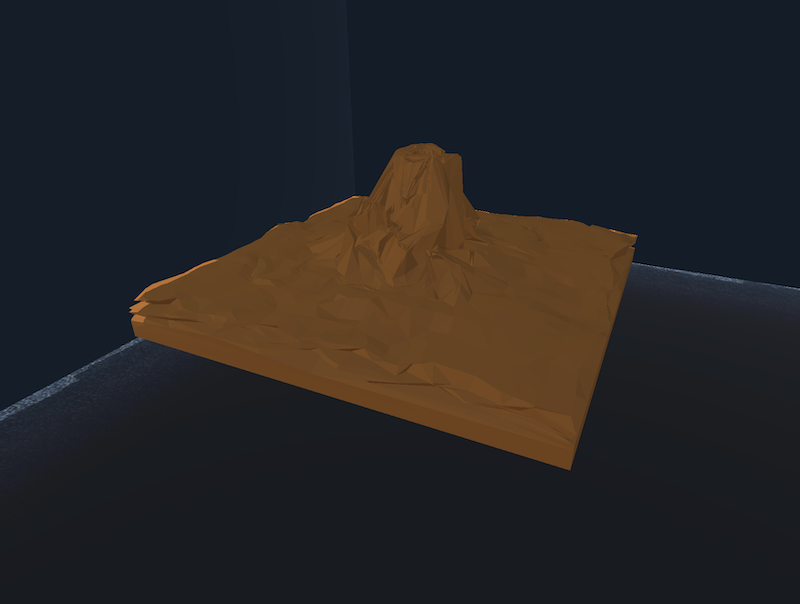
5. Black Spider Web
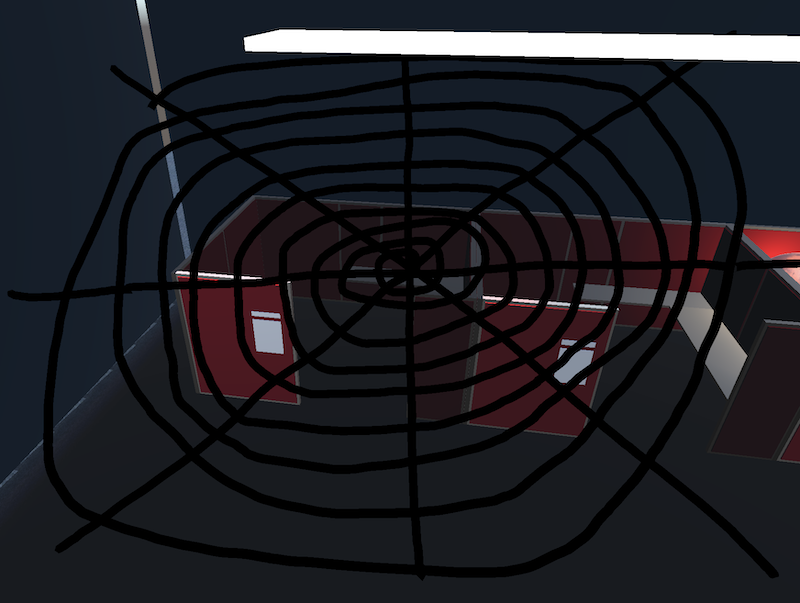
*all models created using blender
Grabbable Models
1. Ant

Model by N1K
2. Rotten Banana

Model by schmoldt.art
3. Garbage Bag
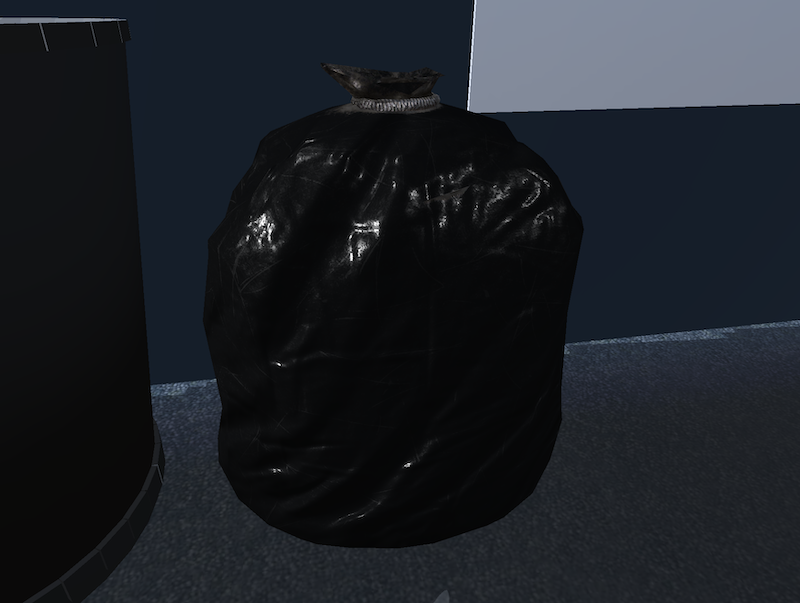
Model by Thunder
4. Trash Can

5. Fly Swatter

Interactable Models
1. Vending Machine

Model by Adrian Crisandy
2. Ant Hill
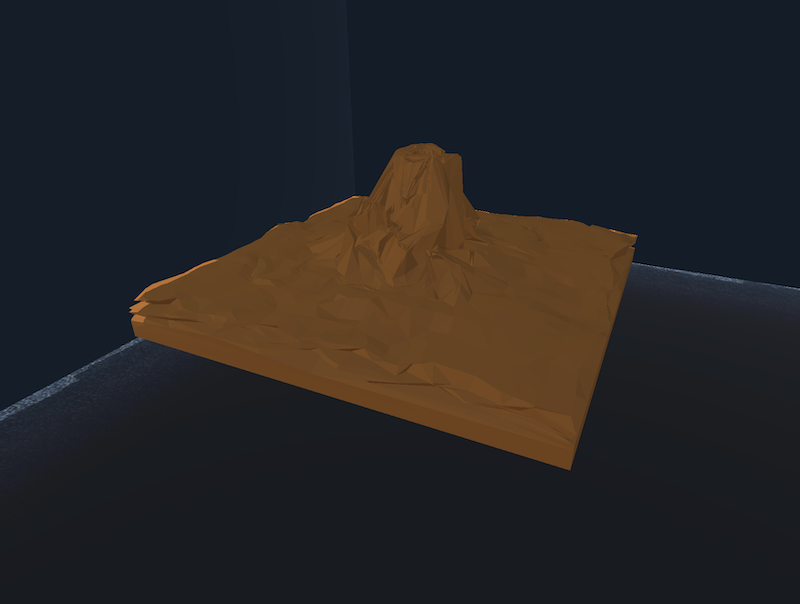
Animations
1. Fly

Animation by DiNArDa
2. Bee

Animation by Netherbrine 5902
Lighting
1. Red ScareCo Light

2. Spider Light
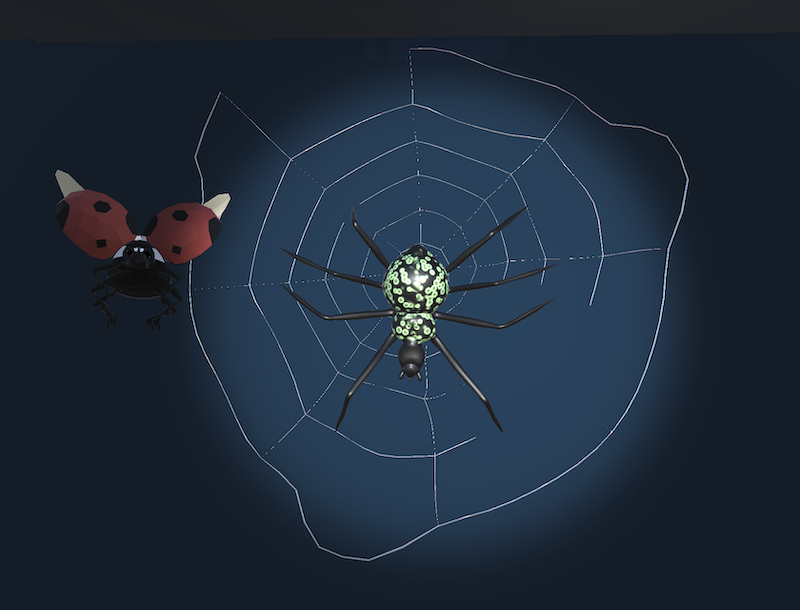
3. Ramp Light

4. Corner Light
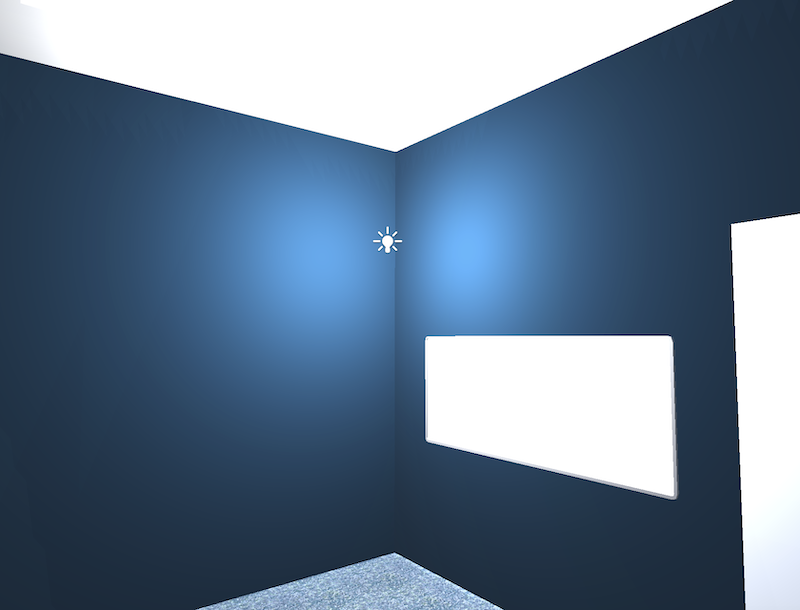
Music/Sounds
1. Hiding in the Dark (Background Music)
Source2. Bee Sound
Source3. Striped Bug Sound
Source4. Spider Sound
Source5. Moth Sound
SourcePhobia 2: Aliens
Models from the Web
1. Grey Alien
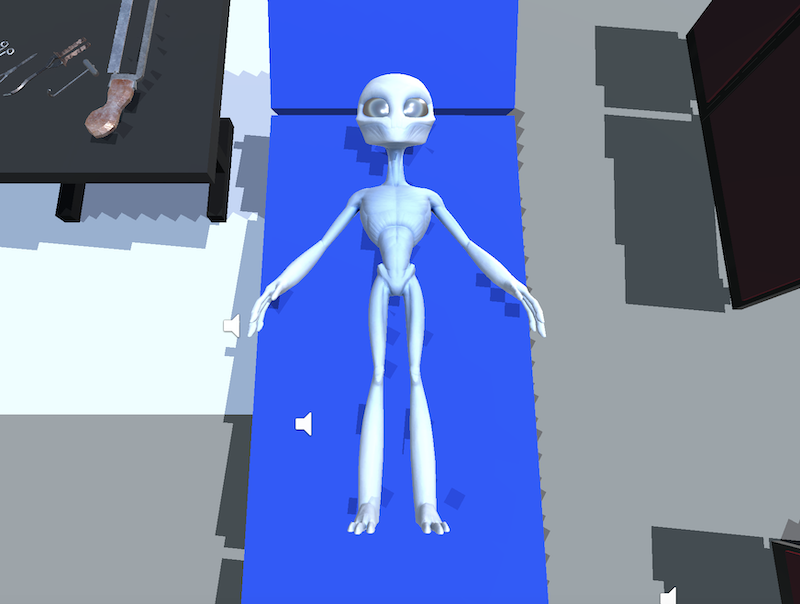
Model by Adan
2. Alien Ship
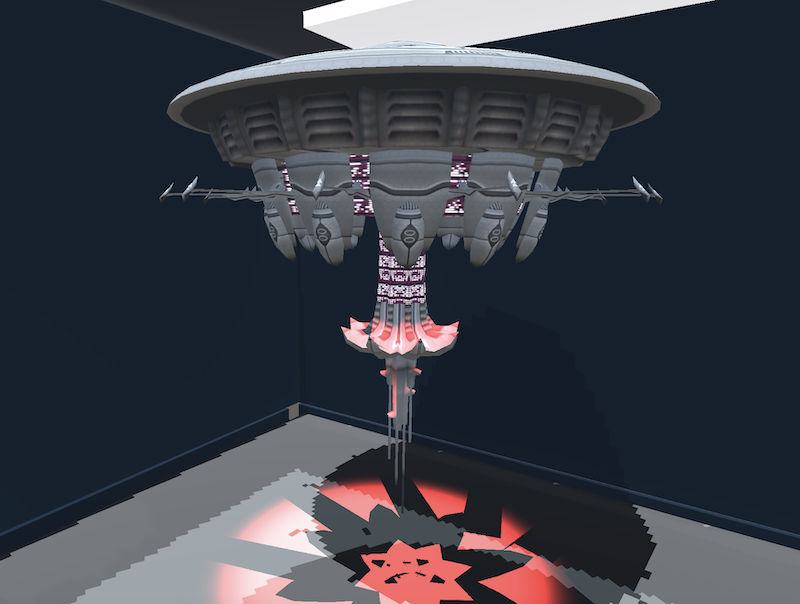
Model by jackzerobear159
3. Alien Insect
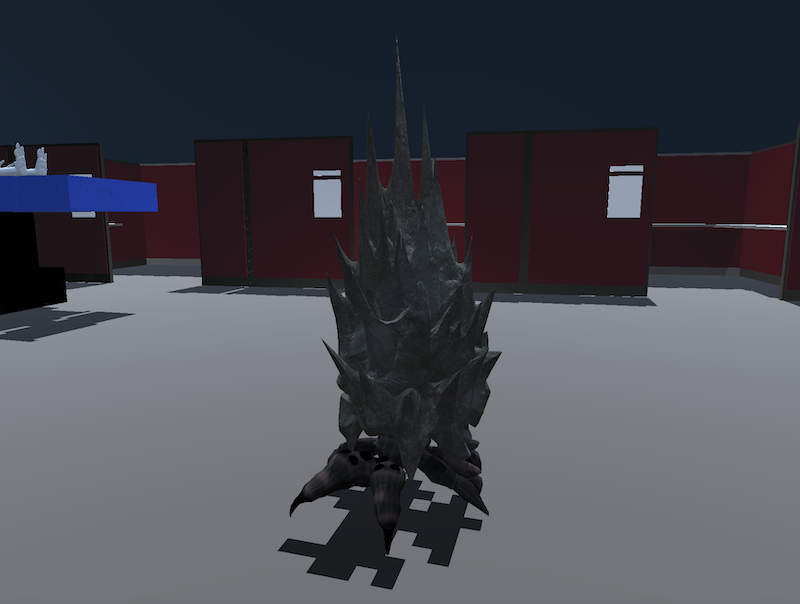

Model and animation by ricksticky
4. Starfinder Alien
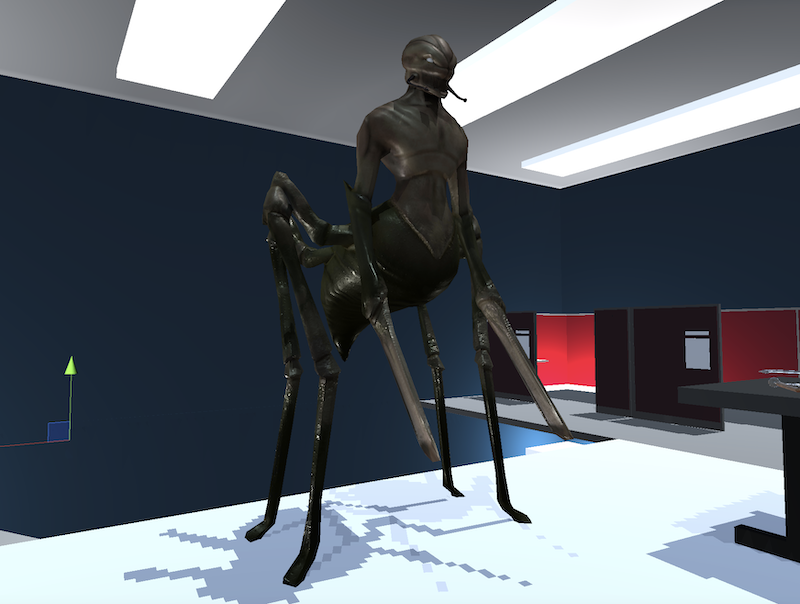
Model by Carlos Rivera
5. Picture Frame

Model by johnbudenberg
6. Cow
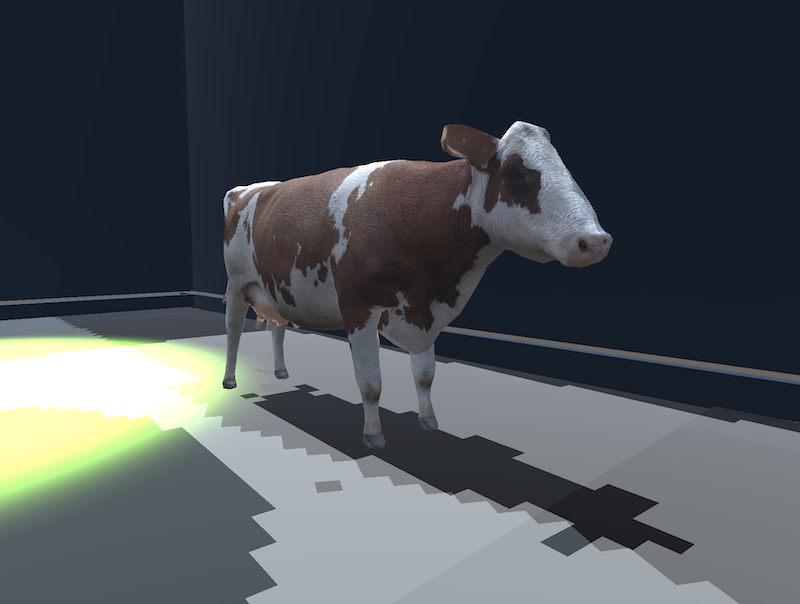
Model by Josue Boisvert
7. Alien Nest
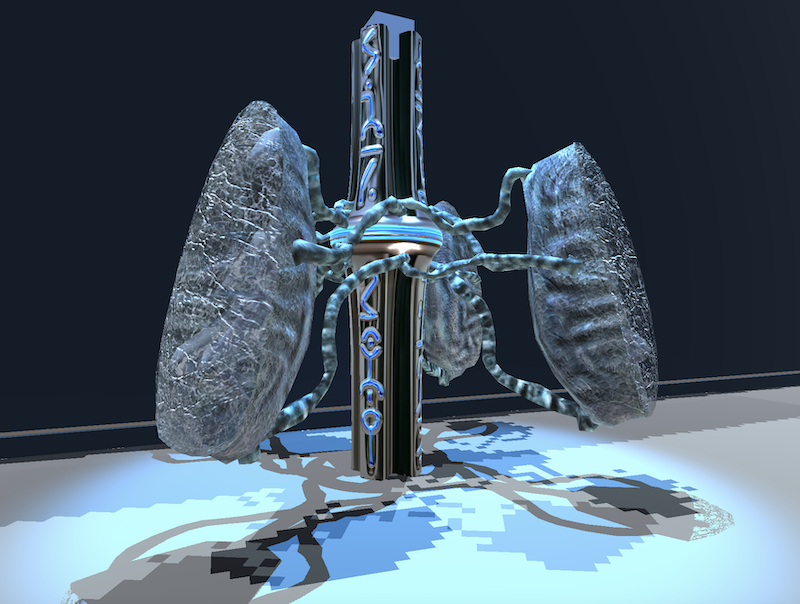
Model by Duane's Mind
8. Sci-Fi Gun

Model by chuckcg
9. Energy Sword

Model by Lucas Quincoses Toledo
10. Halo Grunt
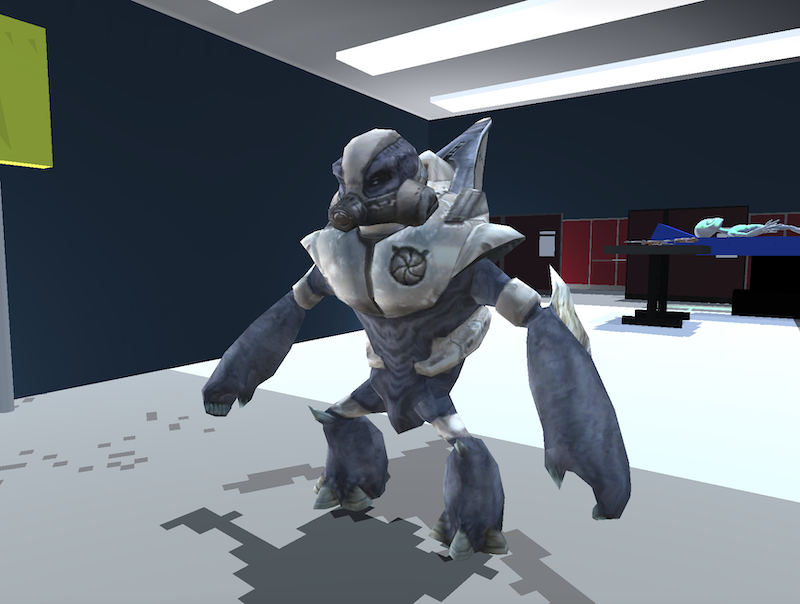
Model by echotango-san
11. Alien Hatchling


Model and animation by Daniel Hudson
12. Alien Octopus
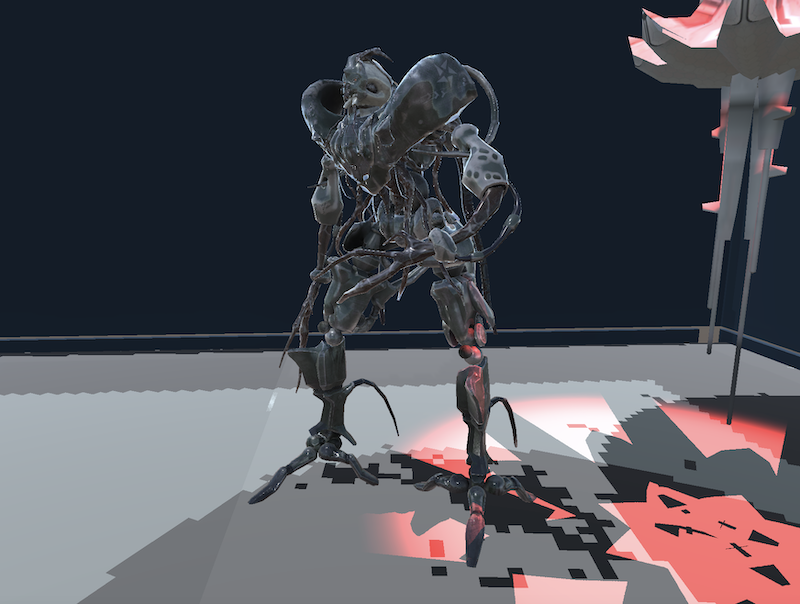
Model by agasherev
13. Alien Rock
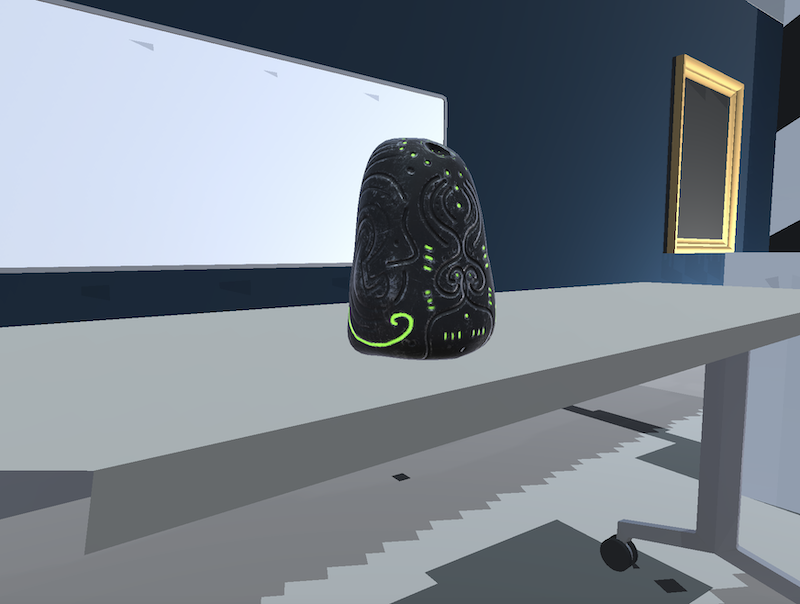
Model by Jesus Fernandez Garcia
14. Surgery Set

Model by Matt LeMoine
15. Alien Dog

Model by M4tt_U
Models created by us
1. UFO
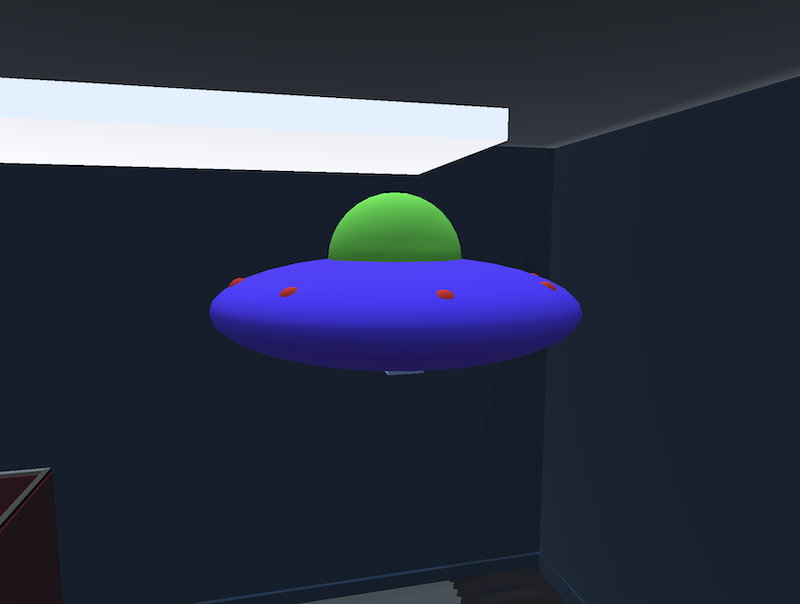
2. Crop Circles

3. Warning Sign

4. Surgery Bed
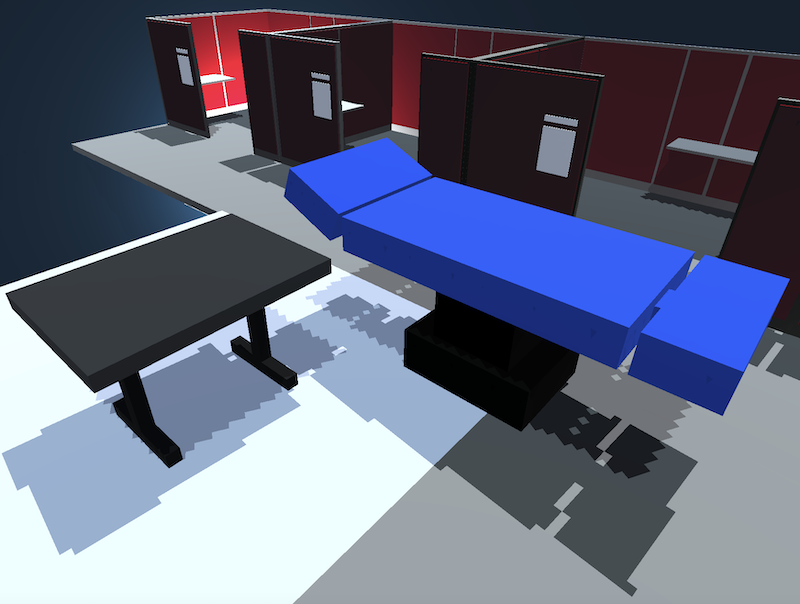
5. Tin Foil Hat
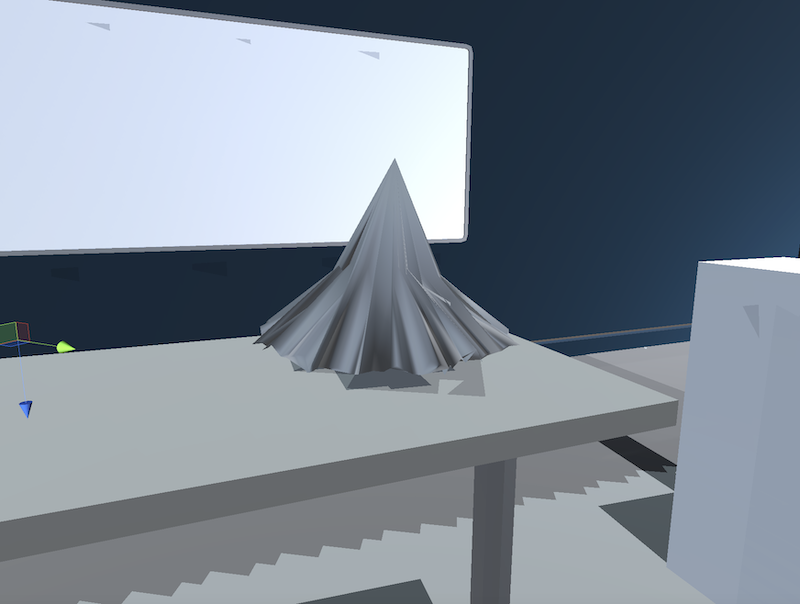
*all models created using blender
Grabbable Models
1. Sci-Fi Gun

Model by chuckcg
2. Energy Sword

Model by Lucas Quincoses Toledo
3. Alien Rock
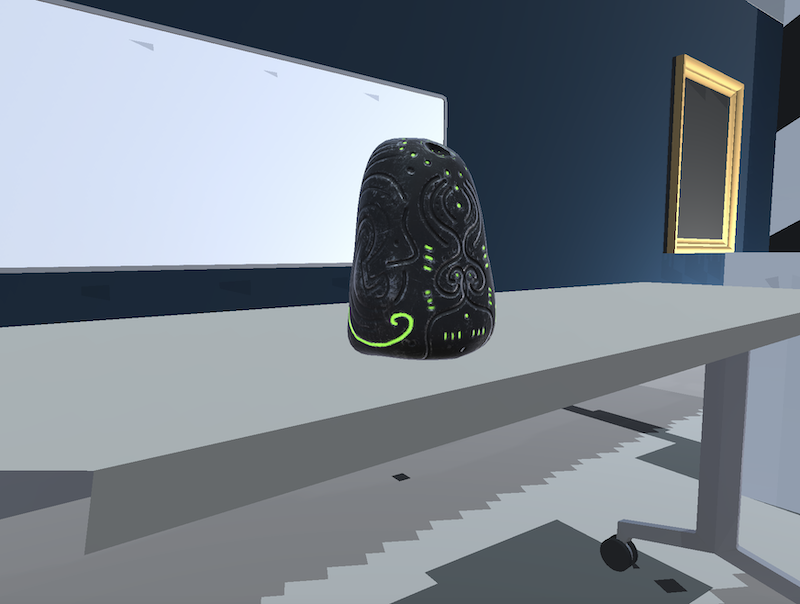
Model by Jesus Fernandez Garcia
4. Surgery Set (handsaw)

5. Tin Foil Hat
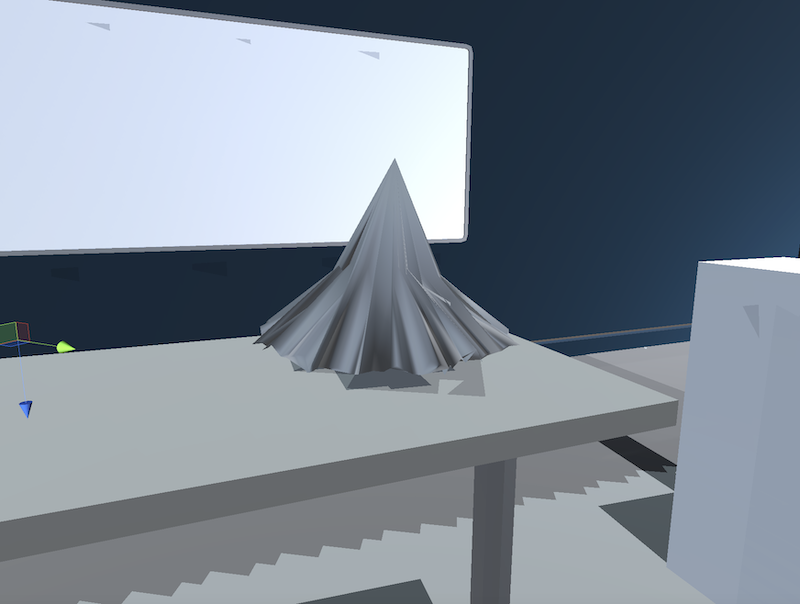
Interactable Models
1. Alien Nest
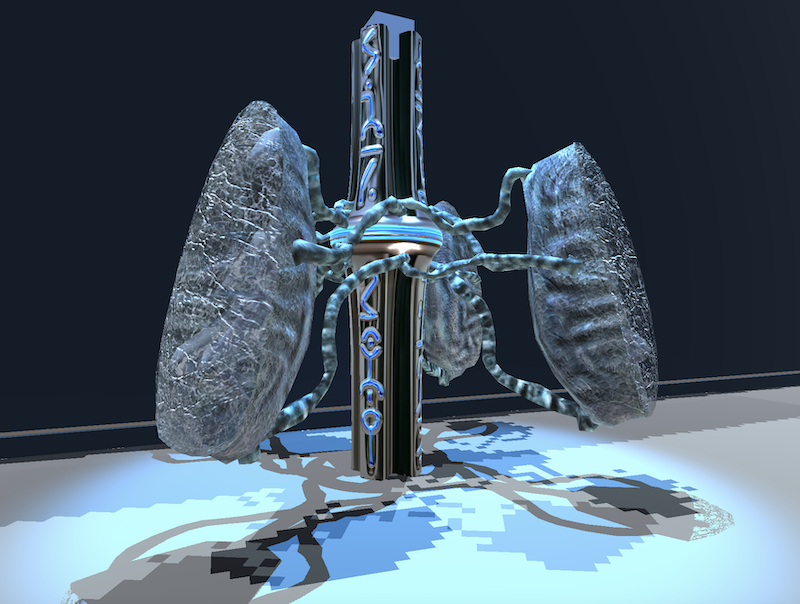
Model by Duane's Mind
2. UFO
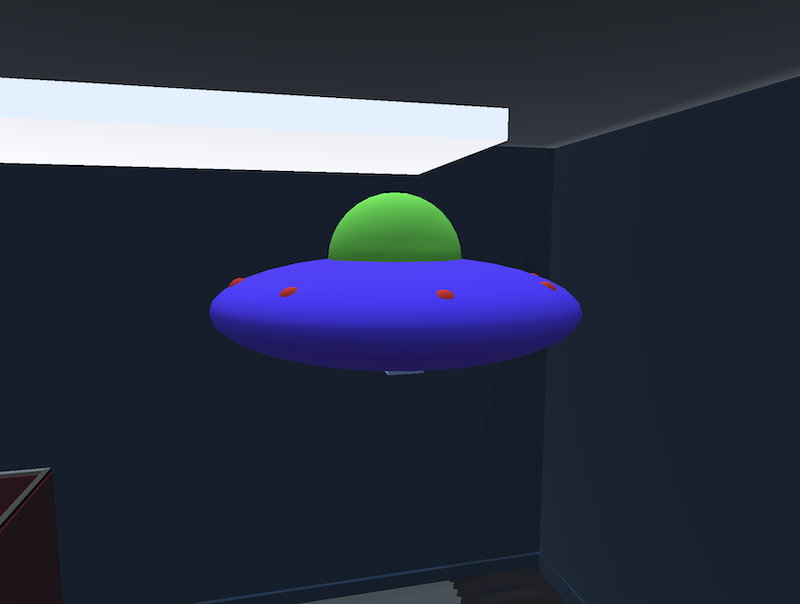
Animations
1. Alien Insect

Animation by ricksticky
2. Alien Hatchling

Animation by Daniel Hudson
Lighting
1. Alien Light

2. UFO Light
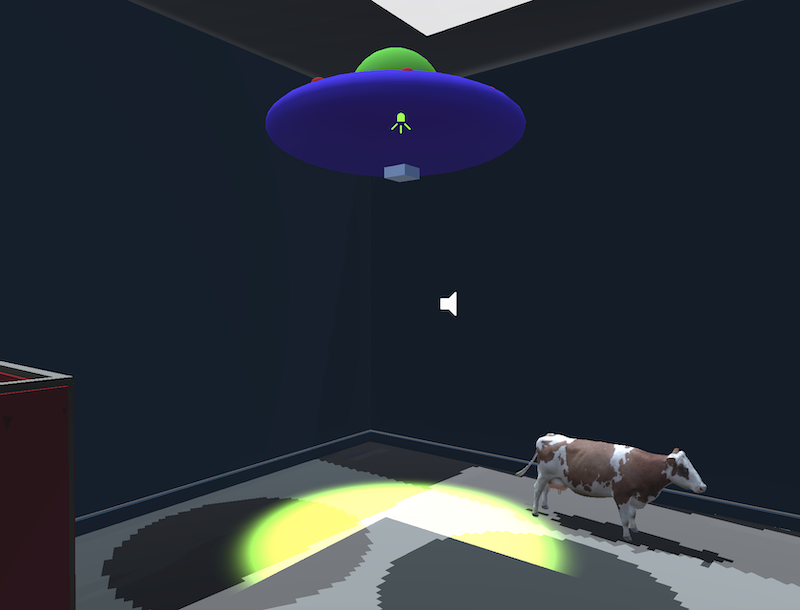
3. Alien Nest Light
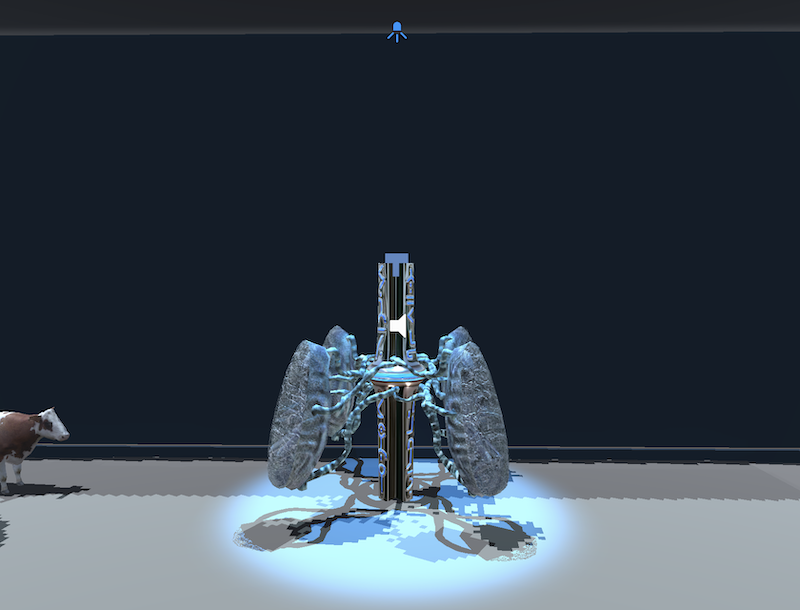
4. Alien Ship Light
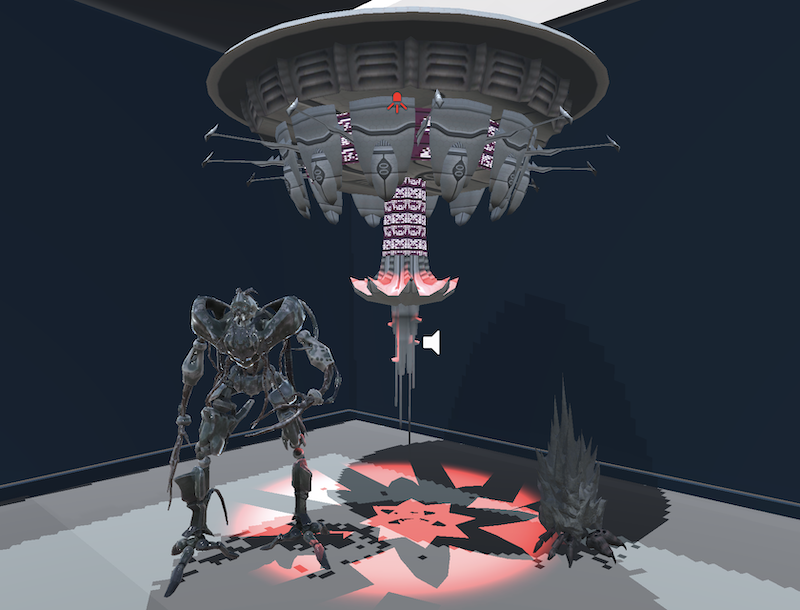
Music/Sounds
1. Halo Theme (Background Music)
Source2. Alien Ship Sound
Source3. Alien Dog Sound
Source4. Alien Nest Sound
Source5. UFO Sound
Source